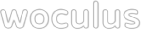Sometimes it may become absolutely possible to introduce your boss to a client via email. To achieve this, you may not need to beat around the bush. Here are concise samples to assist.
Sample 1: How to Introduce Your Boss to a Client in an Email
Begin the email by addressing the client by name and expressing a professional and polite tone. Then introduce your boss.
Suggested Subject: My Boss will attend to you
Sample 2: How to Introduce Your Boss to a Client in an Email
First, appreciate the client before going ahead to introduce your boss.
Suggested Subject: Meet my Boss [name of boss]
Sample 3: How to Introduce Your Boss to a Client in an Email
Emphasize the importance of the connection between the boss and the client. Explain why you believe that the two will have a productive relationship, and why you think that this introduction will lead to a positive outcome.
Suggested Subject: A valuable connection: [Boss Name] meets [Client Name]
Sample 4: How to Introduce Your Boss to a Client in an Email
The email doesn’t need to be full of the expertise of your boss. Simply explain to the client why it’s important for your boss to be present.
Suggested Subject: A valuable connection: [Boss Name] meets [Client Name]
Sample 5: How to Introduce Your Boss to a Client in an Email
Explain why your boss would be a valuable asset to the client. Highlight their experience and expertise, and give specific examples of how they could benefit the client. This will help the client understand why they should be interested in speaking with your boss.
Suggested Subject: Introducing [Boss Name]